How to Remove Wonderlandads Redirect from your Computer?
Threat Name:
Wonderlandads Redirect
Category
Hijacker
Target
Invades Privacy
Threat Level
Moderate
Removal
Easy
Problem
Wonderlandads Virus is a hijacker that takes over your browser and computer settings to serve ads. It redirects you to malicious ads while browsing without your intention. It makes itself hidden so that you cannot remove it.
Symptoms
Wonderlandads irritates you by redirecting to other pages while doing any work on the browser. When you connect to internet, click on any page, try to open a new page it redirects you in a new tab to display ads.
Solution
If you want to remove Wonderlandads redirect manually then follow the below tedious steps. To automatically remove wonderlandads from the computer download a strong antimalware MalwareFox capable to clean your computer.
Wonderlandads is browser hijacker that serves malicious ads by redirecting you while browsing. It hijacks your browser and keeps itself hidden so that you cannot remove it. The main purpose of this hijacker is to redirect you to different ad pages without your permission. Most of the time users do not know that they installing Wonderlandads on their computer. Once it gets into wonderlandads won’t uninstall. This hijacker not just infects the computer but it uses your networking device to spread itself. When you connect your computer to the internet or click any place on any website Wonderlandads redirects you to another webpage in a new tab. These pages usually contain normal ads, but they may also have malicious content. You can’t simply rely on this.
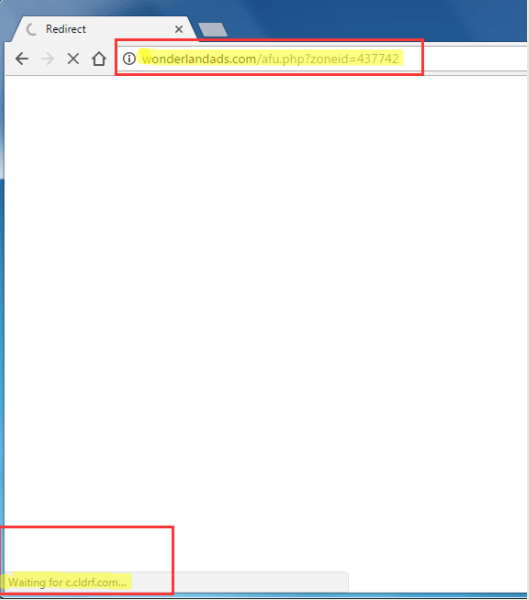
Wonderlandads virus infects the computer via software bundling. At the time of downloading free unreliable software from the internet it also gets downloaded and starts infecting the computer. It hijacks your browser and internal settings so that it can redirect you to ad pages. The whole sole purpose of this virus is to serve ads of their client to increase their revenue. It doesn’t bother to ask your permission for that. No matter how important work you are doing on the internet it just redirects you. We will guide you to remove wonderlandads virus from your computer, but first, let’s understand what Wonderlandads redirect is and how it enters into your computer?
What is Wonderlandads Redirect and How it gets into your Computer?
Wonderlandads redirect is a malware developed by the cyber criminals to serve ads without user’s concern. It redirects you to ad pages of their client to increase their revenue. If you are infected by the Wonderlandads virus then you will often see that a new tab window is automatically opened. You see a URL of “http://wonderlandads.com/afu.php?zoneid=*****“ then quickly you are redirected to an ad page. These ad pages don’t always have cool offers. It may have more dangerous stuff that can put you in a problematic situation. It also displays you fake notification about the update or other things. If you try to follow the notification you end up infecting your PC with a dangerous malware. So you should quickly get rid of wonderlandads virus.
Wonderlandads redirect virus spread using software bundling method. It is appended in the freeware software on the internet. The free software downloading portals bundles adware in their software. When you download it the bundled software also reaches your computer. It has been seen in most cases that they give the option to choose this bundled software installation, but these options are so much confusing that being a normal user you neglect it. Once you install it on your computer it gets hidden and starts the malicious activity. Don’t worry, we will tell you how to remove wonderlandads virus from your computer?

What Purpose Wonderlandads Redirect is used for?
The ultimate goal of Wonderlandads virus is to serve you ads of their clients. They show you ad pages of fake offers on the internet. Sometimes it also displays fake notification like your software or browser need to update click to update now. When you click to become up to date, the malicious software of their client is downloaded on your computer. Not only this, but wonderlandads virus can also steal your confidential and personal information and then send it to their clients. These all irritating things happen to you because they want to generate money. Yes, for this the makers of wonderlandads get paid.
What are the Potential Dangers to Not Remove Wonderlandads Redirect?
Ruined Browsing Experience
Wonderlandads virus takes control of all your browsers. It redirects you to ad pages at random times. When you connect to the internet, when you click anywhere on any page, or when you try to open a new webpage it redirects your to another web page to display ads. This is frustrating and it completely ruins your browsing experience.

Computer Security Breach
When a hijacker like wonderlandads infects your computer, it breaches your computer security and makes it more vulnerable to further threats. It changes security settings to get itself full access to your computer. Any other malware could easily attack your PC.
Open to Dangerous Stuffs
Wonderlandads redirects you to infectious pages on the internet. Sometimes it displays you fake update notification and fake search engine. If you click on the update button a new threat will be installed on your computer. Having wonderlandads virus infection make you open to more dangerous stuff.
How to Remove Wonderlandads Redirect from your Computer?
Manually Remove Wonderlandads Redirect from your Computer
Manually Remove Wonderlandads Redirect from Computer
Removing Wonderlandads is not that much easy. You need to go through long steps. You have to clean your computer in a way that none of its traces can remain. Otherwise, it will come back. However, if you try to use MalwareFox to remove wonderlandads, it can easily remove it in just a few minutes. Let's see how to remove wonderlandads manually?
Uninstall Suspicious Software from your Computer
- WINDOWS 10
- wINDOWS 8 / 8.1
- WINDOWS 7 / VISTA
Right Click on the Start Menu and Click Control Panel

Choose Category View, Under the Program Section select Uninstall a Program

Now Find any suspicious recently installed software, select these applications and Click on Uninstall.

Remove Wonderlandads Redirect from Browsers
- gOOGLE CHROME
- MOZILLA FIREFOX
- INTERNET EXPLORER
Delete Malicious Extension from Internet Explorer
Reset Internet Explorer to Remove Wonderlandads Redirect
How to Automatically Remove Wonderlandads Redirect from Computer?
You have tried to clean your computer from wonderlandads virus manually. If you still facing redirect issue then you can try this step. In this step, we will tell you about an automatic strong tool capable of detecting and removing the Wonderlandads redirect. This tool is antimalware called MalwareFox. To automatically remove Wonderlandads download this tool.
Step 1- Install MalwareFox on your PC
Open the Installer by Clicking on the Downloaded file.

Now choose your desired language and follow the instructions to install the MalwareFox on your computer.

After completing the installation, the MalwareFox will update the application to its latest version. Let it update.

Now it will sync the Malware database with server. It is important step as it needs to know latest types of malwares.

Step 2 - Scan and Clean your Computer for Malware
When the update process completes it will show Real Time Protection: On. Now you can scan your computer. Press Scan button and leave everything on MalwareFox, it knows how to deal with malware.

After the scan complete click on Next button to clean your computer completely.
How to Stay Away from Wonderlandads Redirect?
To stay away from Wonderlandads redirect and other hijackers you need to stay cautious. Especially when you download a free software from the internet. Follow each step while installation and deselect any other software it recommends. Hijackers like Wonderlandads are bundled with the free software you download from the internet. Also, you should have an antimalware installed on your computer in order to protect your PC. We recommend an excellent antimalware in above cleaning steps. Download MalwareFox and always keep the real-time protection enable to prevent from any malware attack.
Congratulations!
You have successfully removed the Wonderlandads Redirect virus from your computer system. Keep the Real time protection enabled in order to prevent any further attacks.






















