How to Remove ByteFence Redirect from Browser Completely?
Threat Name:
ByteFence Redirect
Category
Browser Hijacker
Target
Invades Privacy
Threat Level
Moderate
Removal
Easy
Problem
ByteFence is an anti-malware software but it is distributed by bundling in other software, which makes it potentially unwanted program (PUP). When it gets into your computer it hijacks the functions of browsers like Chrome, Firefox, and Internet Explorer.
Symptoms
ByteFence resets the settings of browser and change it to its own. It sets the default search engine to search.yahoo.com and display altered search results on its own page. Also ByteFence does not let you to change the settings of your browser.
Solution
However ByteFence is not that much harmful. It does not let you to see the actual search results. You will always at risk of confidential information theft. There is automatic tool called MalwareFox to remove it. You can also remove it manually which is a tedious task.
ByteFence is anti-malware software which is considered as legitimate software. The main problem is with the distribution. This software is bundled with other software's that you download from untrusted source on the internet. Normal users don’t feel what is going on and install ByteFence unknowingly. Normally ByteFence doesn’t harm your computer but its extensions and toolbars which claimed to enhance the browsing experience ruined it completely. It changes the homepage to search.yahoo.com to all your browsers like Google Chrome, Mozilla Firefox, and Internet Explorer. It also changes the default search results to its own. When you search anything it displays altered results which have links to its clients. It displays pop-up ads and redirects you advertisement pages to increase its revenue.
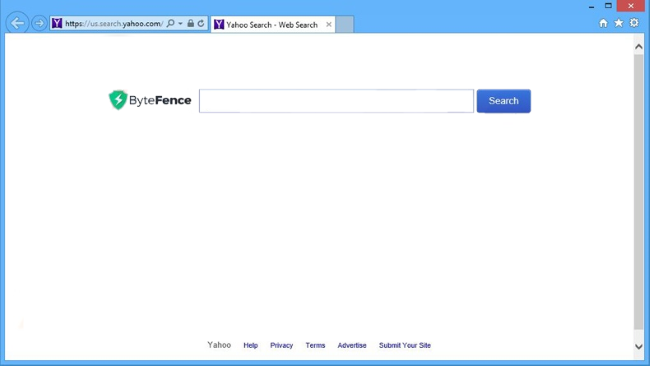
Browser hijacker like ByteFence keeps tracks on your browsing habits, search query, IP Address, and computer information. This information is sold to third party clients and also used to display targeted ads. Don’t forget that you are always at risk of compromising your confidential information like Bank login details, credit card information, and e-mail login id details. So, it is better to remove it right now. We will guide you to remove the ByteFence Browser Hijacker from your computer. But first, let’s see what the motive of ByteFence browser hijacker is?
What is ByteFence Redirect and how it gets into your Computer?
ByteFence is the name of the anti-malware software. The extension and toolbars are added to this software which is said that they will increase the browsing experience. But in real they are browser hijacker and unwanted programs. It hijacks the functions of your browsers. The settings of your browser are changed to its own. ByteFence redirects you to sales and advertising pages. It keeps displaying the popup ads. Overall it completely ruins the browsing experience.
Users who want to install ByteFence can directly download it from their website, but users who don’t want to install it wonder how it gets into their computer? To increase the reach of ByteFence, it is bundled with other software. When you download this software and install it on your computer, it also gets installed. The instructions confuse the user and it enters in the system. Usually, other software comes with uninstall instructions but ByteFence doesn’t have any. This is why ByteFence becomes hard to remove.
What Purpose ByteFence Search is used for?
Browser Hijackers like ByteFence are mainly used to alter the search results to display the link of their client. This way they increase the traffic and sale on the site of their client which is for they get paid. The clients who use such method to promote their product also have such harmful content. Also, ByteFence tracks and record your browser type, IP address, Location, search query, and computer configuration info. This information is sold to the other clients. Also, this information is used to serve targeted ads so that they can increase their revenue.
What are the Potential Dangers to Not Remove ByteFence?
Ruined Browsing Experience
The ByteFence browser hijacker displays their own homepage and search engine page. It redirects you to advertisement pages and displays pop-up ads. When you try to search anything you didn’t get normal search results. On the search result page, it displays so many ads. All these things are irritating.
Personal Information Theft
The ByteFence browser hijacker keeps logs of your personal information. It records your browsing habits. What you search, what pages you browse, what music you listen, and what video you watch. ByteFence also records your computer configuration information. Even when you log in to your Bank or use your credit card, you can’t be sure that this confidential information is safe.
Redirected to the Dangerous Pages
When you try to visit a link ByteFence redirects you to another page. This page can have potentially dangerous content. These pages can have spyware, keylogger, and other malware that can get your credit card info and confidential login details. This is the main reason you should remove it urgently.
Malicious Search Results
ByteFence set default search engine on its own. When you search something using default search box it displays you altered search results. It displays the links of its clients. These links are not safe to browse. If you visit any of these links you may end up getting more harmful malware. It is a good idea to remove the ByteFence as soon as possible.
Manually Remove ByteFence Redirect from your Computer Completely
Manually Remove ByteFence Redirect from your Computer Completely
Manually removing ByteFene Redirect from your computer is a tedious process. It is complex for the normal user. You have to spend a lot of time to remove it completely from your computer. Here we are publishing a detailed guide to remove ByteFence Redirect from computer completely, follow step by step this guide and get rid of ByteFence.
Uninstall ByteFence Application from your Computer
- WINDOWS 10
- wINDOWS 8 / 8.1
- WINDOWS 7 / VISTA
Click on the Start button and Choose the Control Panel.
In the Programs section choose Uninstall a Program Option.

Now in a new window you will see the list of all installed programs. Look for ByteFence softwares like ByteFece Anti-Malware, Search Provided by Yahoo, ByteFence Module, and Chromium. Select them and click on Uninstall button. Follow the instruction to uninstall the program.

Remove ByteFence Redirect from Browsers
- gOOGLE CHROME
- MOZILLA FIREFOX
- INTERNET EXPLORER
Delete ByteFence New Tab Extension from Internet Explorer
Delete ByteFence Home Page from Internet Explorer
Remove ByteFence Search Engine from Internet Explorer
How to Automatically Remove ByteFence Redirect from Computer Completely?
You have seen the manual process to remove the ByteFence browser hijacker, the above process is complex and lengthy. You need clean your computer first and then each browser different settings. Here is an automatic way to remove it. An Anti-malware called MalwareFox removes all kind of malware including browser hijacker automatically. It also let you to stay away from any kind of malwares in future. Here is the process to remove ByteFence Redirect from your computer automatically.
Step 1- Install MalwareFox on your PC
Open the Installer by Clicking on the Downloaded file.

Now choose your desired language and follow the instructions to install the MalwareFox on your computer.

After completing the installation, the MalwareFox will update the application to its latest version. Let it update.

Now it will sync the Malware database with server. It is important step as it needs to know latest types of malwares.

Step 2 - Scan and Clean your Computer for Malware
When the update process completes it will show Real Time Protection: On. Now you can scan your computer. Press Scan button and leave everything on MalwareFox, it knows how to deal with ByteFence browser hijackers and other malwares.

After the scan complete click on Next button to clean your computer completely.
How to Stay Away from Browser Hijackers and Other Malwares?
This time you have cleaned your computer from ByteFence browser hijacker. It is good that it does not cause that much harm to your confidential data. To stay away from such malwares in future you need to install the MalwareFox on your computer and make sure the Real Time Protection is on. This excellent program will make your life easy.
Congratulations!
You have successfully removed the ByteFence from your computer system. Keep the Real time protection enabled in order to prevent any further attacks.




























