Remove TelevisionFanatic Browser Hijacker from All Browsers
Threat Name:
TelevisionFanatic
Category
Browser Hijacker
Target
Invades Privacy
Threat Level
Moderate
Removal
Easy
Problem
TelevisionFanatic is an extension developed by MyWay. It claims to provide TV shows on your browser but hijacks the options like homepage, new tab, and default search engine. It serves harmful ads on homepage and search result page.
Symptoms
TelevisionFanatic sets your homepage and default search engine to its own. When you search anything you get altered search result with many ads. It attacks all browser including Google Chrome, Mozilla Firefox, and Internet Explorer.
Solution
To remove TelevisionFanatic follow this guide. You can also remove it and other PUP from your computer with MalwareFox antimalware. It searches and removes all adware, PUP, and Trojans from your computer.
TelevisionFanatic is an extension developed by MyWay applications. This extension claim to provide TV Shows on the browser. Users who are fans of TV shows found this extension useful and they keep it, but besides providing TV Shows it keeps displaying malicious ads on your browser. These ads are displayed on your homepage, search engine result page and when you click on anything it redirects you to another page. An extension like this have full read permission, they can see what you are browsing and searching. It also tracks of IP Address and Geo Location.
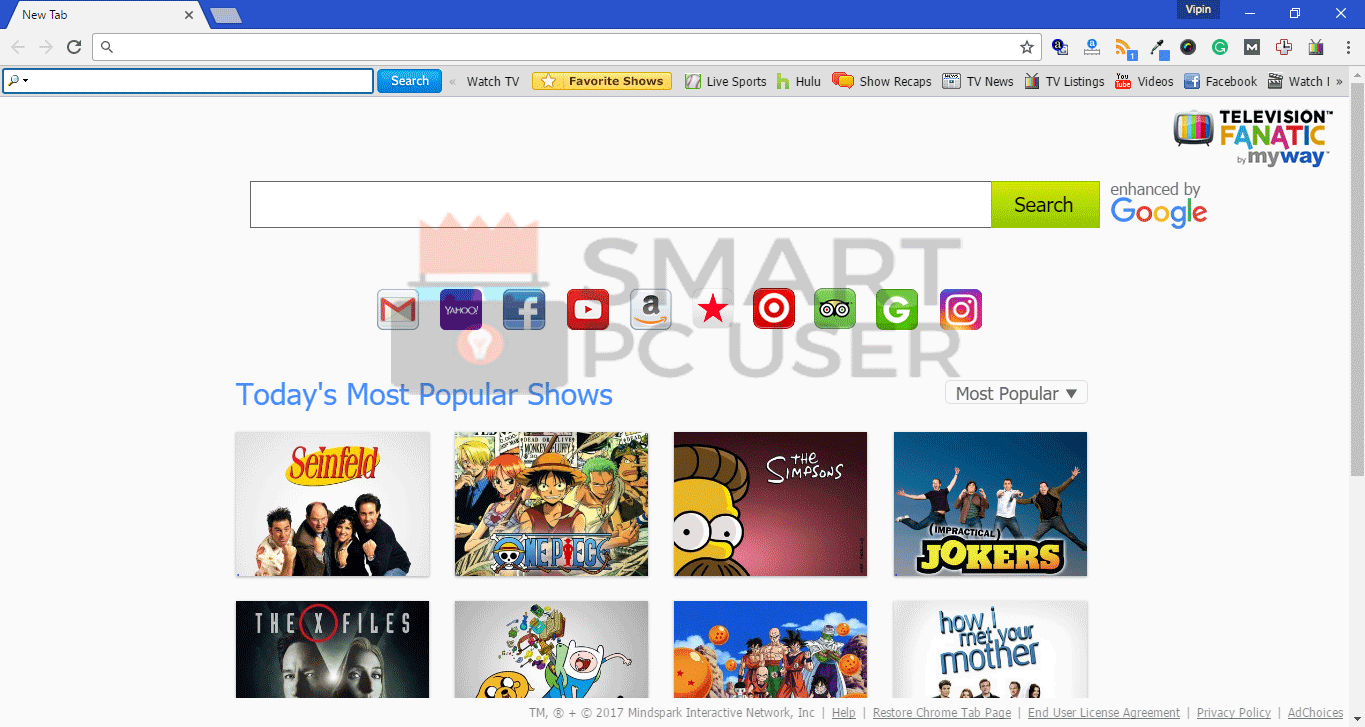
How TelevisionFanatic gets into your Computer?
TelevisionFanatic enters in your system using a deceptive software distribution method called bundling. Such adware and PUPs are bundled with other software and gets installed on your computer. Many free software downloading sites bundled such programs with their other popular downloads. When you download that program the adware also gets downloaded. To avoid such circumstances you should keep your eyes on the installation process. Do not choose express installation method, always choose custom installation and deselect any other software it recommends.
What Purpose TelevisionFanatic is used for?
The whole sole purpose of TelevisionFanatic is to serve ads of their client on your browser. Normal Ad agency like Google and Bing have a strict policy. They don't accept harmful products ad. This is the reason they choose such deceptive method to serve ads. The browser is hijacked with such extension and you leave with no other option than to see ads. However, some user finds TelevisionFanatic extension useful as they can see their favorite TV shows on the browser but beware this extension can steal your personal information. It tracks of your IP Address, Location, Browsing History, Searched History etc. This information is used to serve targeted ads and also sold to third party clients.
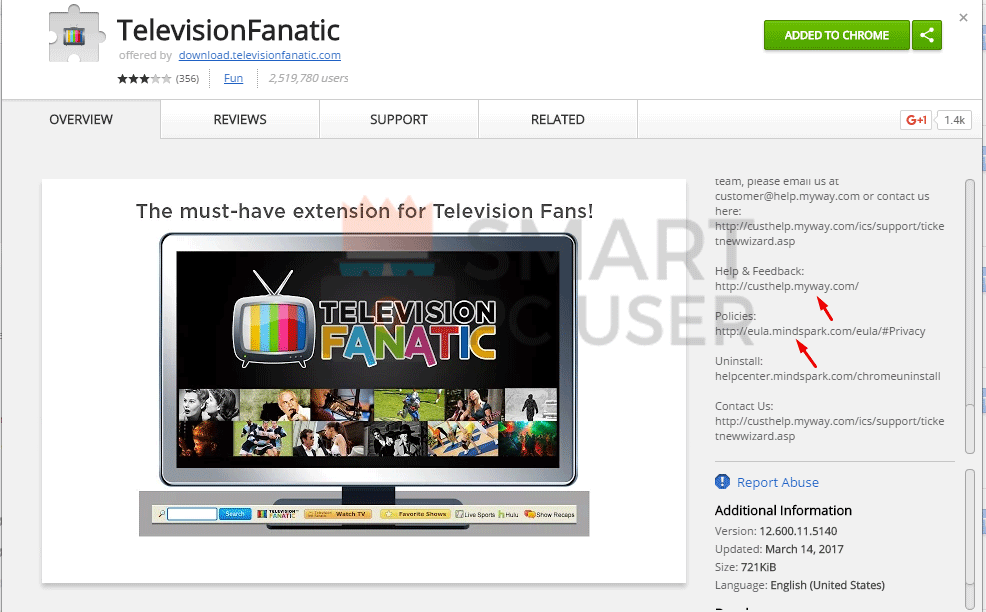
TelevisionFanatic is developed by MyWay Popularly known for such Extension
What are the Potential Dangers to Not Remove TelevisionFanatic?
Ruined Browsing Experience
TelevisionFanatic changes your homepage and default search engine. It displays different ads on the New Tab or Homepage. The search result is also altered. It displays different ads on the search result page also. These ads redirect you to malicious pages. Overall it ruins your browsing experience.
Personal Information Theft
TelevisionFanatic tracks user’s personal information like IP Address, Geo Location, Search Query, Browsing History, and the content on the pages. This information is used to serve targeted ads on the computer. This information is also sold to the third party clients to generate revenue.
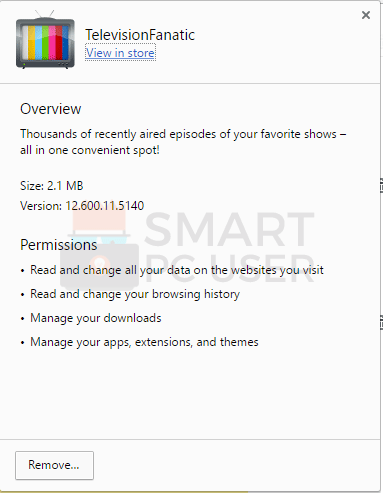
See the Permissions you gave to TelevisionFanatic
Malicious Search Results
TelevisionFanatic tracks your browsing history and searched queries. The search result displayed on the result page is not normal. It is altered and displayed different malicious ads on the result page. These ads redirect you to the pages that may contain more serious threat to your computer. So it is a good idea to remove this extension from all your browsers right now.
How to Remove TelevisionFanatic from your Browser?
Manually Remove TelevisionFanatic from your Computer Completely
Manually Remove TelevisionFanatic from your Computer Completely
Uninstall Unwanted Programs from your Computer
- WINDOWS 10
- wINDOWS 8 / 8.1
- WINDOWS 7 / VISTA
Right Click on the Start Menu and Click Control Panel

Choose Category View, Under the Program Section select Uninstall a Program

Now Find the MyWay or TelevisionFanatic and any unwanted recently installed software, select these applications and Click on Uninstall.

Remove TelevisionFanatic from Browsers
- gOOGLE CHROME
- MOZILLA FIREFOX
- INTERNET EXPLORER
Delete Malicious Extensions from Google Chrome
Reset Google Chrome to Remove TelevisionFanatic
Automatically Remove TelevisionFanatic from your Computer
You have seen the manual process of TelevisionFanatic removal. Surely you must experience it was not easy. Here I am suggesting you to use an automatic tool to do this task in less than 5 minutes. This tool is called MalwareFox, it automatically detects malware like TelevisionFanatic and removes it from your computer. Enabling its real-time protection to keep you protected against all type of malware.
Step 1- Install MalwareFox on your PC
Open the Installer by Clicking on the Downloaded file.

Now choose your desired language and follow the instructions to install the MalwareFox on your computer.

After completing the installation, the MalwareFox will update the application to its latest version. Let it update.

Now it will sync the Malware database with server. It is important step as it needs to know latest types of malwares.

Step 2 - Scan and Clean your Computer for Malware
When the update process completes it will show Real Time Protection: On. Now you can scan your computer. Press Scan button and leave everything on MalwareFox, it knows how to deal with TelevisionFanatic browser hijacker and other malwares.

See how MalwareFox detects TelevisionFanatic in less than 4 minutes.

Screenshot of MalwareFox Detecting TelevisionFanatic
After the scan complete click on Next button to clean your computer completely.
How to Stay Away from TelevisionFanatic and other Browser Hijackers?
You need to be little cautious in order to stay protected. Such malware take advantages of user's less awareness. TelevisionFanatic spread through software bundling and some other method. It is better for you to not download free software from the internet. If you had to download watch the installations steps. There are options from which you can skip it. Also, you should not download the attachment from spam emails. These attachments contain the infection also. Having an antimalware installed on your computer is a better way to stay away from such malware. I suggest you install MalwareFox. It is good for this task. Keep enabling its real-time protection so that it can defend you from malware attacks.
Congratulations!
You have successfully removed the TelevisionFanatic Browser Hijacker from your computer system. Keep the Real time protection enabled in order to prevent any further attacks.






















